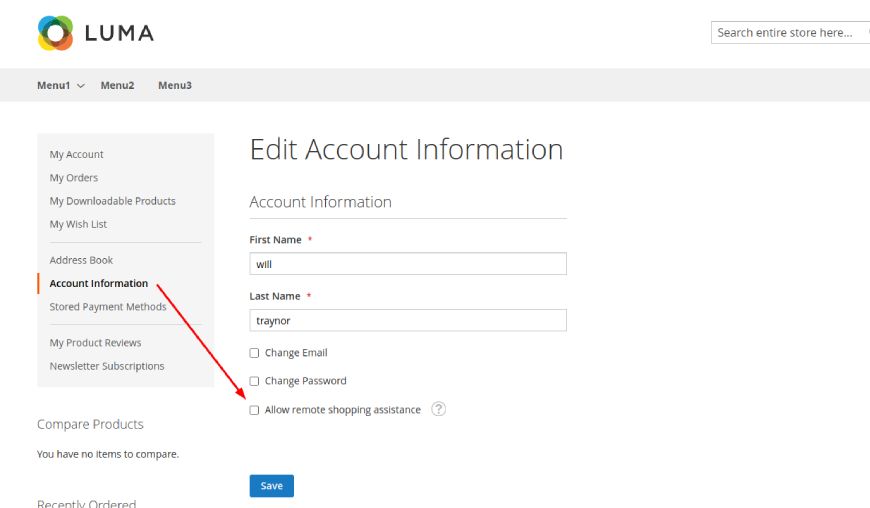
How To Disable Allow Remote Shopping Assistance In Magento 2
March 08, 2024 -
Magento 2 Admin
To disable the module LoginAsCustomerAssistance of Customer’s Account Dashboard in (Magento 2.4 and Later Version) via manual disable or command line. Magento 2 specifically called “Allow Remote Shopping Assistance.” It’s possible that the feature or terminology you are referring to may be related to a specific extension or custom functionality implemented in your Magento 2 instance.
However, if you want to disable or restrict remote access or certain features in your Magento 2 installation, you generally need to review and modify the relevant settings or configurations in the Admin Panel. Here are some general steps to secure your Magento 2 store:
Solution 1 :
There are following below steps (Magento 2.4 & later version) :
Root\app\etc\config.php
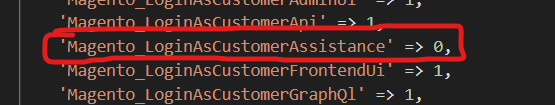
'Magento_LoginAsCustomerAssistance' => 0,
Solution 2 :
There are following below command need to be run in Root Directory (Magento 2.4 & later version) :
php bin/magento module:disable Magento_LoginAsCustomerAssistance![Disable Two Factor Authentication [2FA]](https://www.magentopost.com/wp-content/uploads/2024/03/Disable-Two-Factor-Authentication-2FA.jpg)


